Adding a single image into a game is generally easy - the frameworks and engines provide simple solutions and we already know the concept of an image file.
One thing I realized in game jams though is that very few people knew how to proceed when developing complex animations - do we create multiple image files? Do we make a gif? What do we do?
###Overlapping images
The most basic technique for animation comes from quickly overlapping one image with another - our brain blends the images together and we get the illusion of motion.
The most classical example I can think of is a Zoestrope - a device that rotates a strip of drawings fast enough to fool our brains.
###Moving sprites
For this explanation I’m gonna use a character I made named Blue (so creative!).
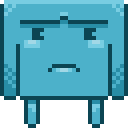
Each frame of the animation is drawn separately and then bundled into a single grid. Each cell of the grid has the same width and height, which allows us to tell our sofware the X and Y coordinates of each frame of the drawing.
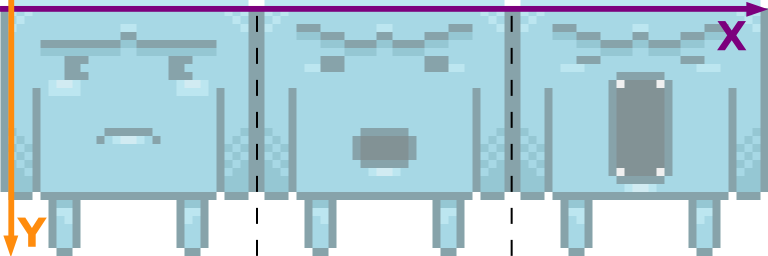
X increases as it goes to the right, Y increases as it goes down. In the spritesheet above:
- Frame 1 starts at (0,0) and goes to (256,256)
- Frame 2 starts at (256,0) and goes to (512,256)
- Frame 3 starts at (512,0) and goes to (768, 256)
###Tips for creating your own sprite sheet
The grids can be as tall and as large as needed but be mindful of memory limitations. It is always a good idea to have sprite sheets being a power of 2 as to avoid bugs with certain GPUs.
You don’t need to know the coordinates as most frameworks will do that for you - you just need to know the width and height.
As far as tools go, there are quite a few ways to create sprite sheets. There are scripts for Photoshop and Gimp. There are tools that natively export sprite sheets, like the very awesome Piskel or you can simply roll out your own solution.
The basic principle is always the same: draw the individual frames and then put them in a grid.
###Closing note
It is completely possible to have a non uniform grid of pictures - automation gets a little bit complicated because now you need to export the individual coordinates of each frame instead of simply referencing a width and a height. I’ll leave that for a future tutorial.
I hope this is helpful, let me know in the comments what you think and be sure to share it if you like it!
